You’ve almost certainly come across a review or article saying it’s just not possible to install a spy app on an iPhone, iPad or iPod without first jailbreaking the device. This is true because of the way Apple designed their operating system. By forcing you to use iTunes to download any application they have given themselves full control over what softrware you’re allowed to use.
One way around this limitation is called “Jailbreaking”. Many users decide to jailbreak their iDevices to remove the many limitations that restrict us from getting the most out of our smart phone. Once your device is Jailbroken it will allow you to finally download third party apps you may have wanted to use, but that were not available through iTunes. These may include tracking apps. However, there are always some concerns with jailbreaking such as voiding your warranty, or finding the process too difficult or technical to do safely.
How to Track an Apple Device with No Jailbreak
Jailbreaking can be intimidating and straight out difficult for most people, while others don’t wish to void the device’s still ongoing warranty. This is especially true for parents who are simply looking for a better way to monitor their child’s activities online while on their mobile phone or iPad. Now, that is a possibility, all thanks to mSpy newest jailbreak free option. mSpy, who is already well known for their industry leading spy app decided to create an alternative for that does not require any jailbreaking whatsoever! We’ll go over everything together so you can be comfortable enough to start using the service today if you like what you hear.
How does It Work?
First thing’s first, let’s get a quick overview of the service, how it actually works, and what the costs are. The first thing to know, is that you don’t need to install anything on your iPhone, iPad or iPod. mSpy without Jailbreak works with iCloud and because of this only has access to data that can be backed up to the iCloud account. To make this work you simply need to turn on the “icloud storage” and “backup” options on the device and then either sync the device up to your Apple ID account, or know the account information for the existing account. If the backup feature is already turned on then really all you need to do is have access to the account info. But you’re not required to install any apps on the device itself. This is why you are not required to jailbreak it first.
You access all the logs and saved information through any other computer or mobile device using mSpy’s online control panel program. You can install the software on any computer, smartphone or tablet and access the tracking data from anywhere as long as you’re online. Cost and packages come in many different options ranging from $48 for the lowest tier basic service all the way up to $237 for a full year of premium monitoring. You also get to use the software on as many devices as you want, making it the most cost effective solution on the market for parents that actually performs well.
What Can You Monitor mSpy without Jailbreak?
Although more limited than their jailbroken version, the list of features is still pretty impressive. This is made possible simply because iCloud allows you to backup all of the following items; Text Messages, iMessages, Call History, GPS Locations, Photos, Contacts, Notes, Safari Bookmarks, and Account Details.
- Call Logs: Saved call list including full numbers, names and time stamps.
- SMS Text Messages: Logs of full text messages sent and received on the iDevice.
- iMessages: Logs of full messages sent between iMessage users on target device.
- Pictures & Media: View all photos and images, taken, saved or received on iDevice.
- Phone Book: View all saved contacts on device.
- GPS Location History: Unlike full spy app services, iCloud periodically backs-up GPS locations on a graphical map.
- Safari: Limited visibility over native Safari browser.
- Notes: Saved notes are also backed up and accessed through iCloud.
- Account Details: Full account details for each device.
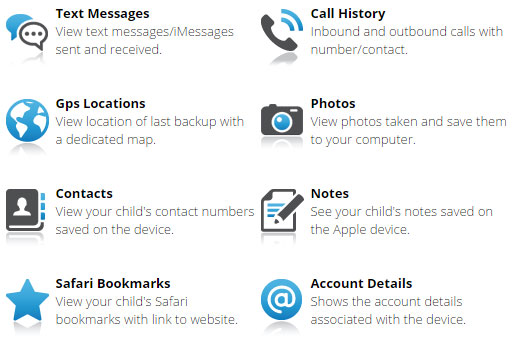
The service will not be able to spy on Facebook, Twitter, WhatsApp or any other third party apps, including but not limited to Chrome or other web browsers and such. The capabilities are limited to what iCloud can actually backup from the Apple iDevice.
Setup In 3 Easy Steps
Activate iCloud Backup on All the Mobile Devices you Want to Track
 If this has not already been done, ensure that iCloud backup is activated on all the Apple devices you wish to monitor. mSPy without jailbreak only requires iCloud to operate, without installing any apps, making it possible to work without jailbreak.
If this has not already been done, ensure that iCloud backup is activated on all the Apple devices you wish to monitor. mSPy without jailbreak only requires iCloud to operate, without installing any apps, making it possible to work without jailbreak.
You must turn on iCloud when you first setup your mobile device or later on by going to your settings menu, selecting “iCloud”, and turning on all the features, in order to be able to access the tracked logs later.
Once you’ve picked and purchased your license you download the software to a computer, smartphone or tablet of your choice, from which you will login and access the online control panel. Keep in mind, you are not downloading this software on the mobile devices you wish to track, but on the computers or devices you want to login and access the saved data instead.
Login to mSpy and add Devices
Once you have downloaded and installed the control panel software, you will be prompted to enter the Apple ID and password for the mobile device you wish to access. You can add multiple Apple IDs and manage them all together.
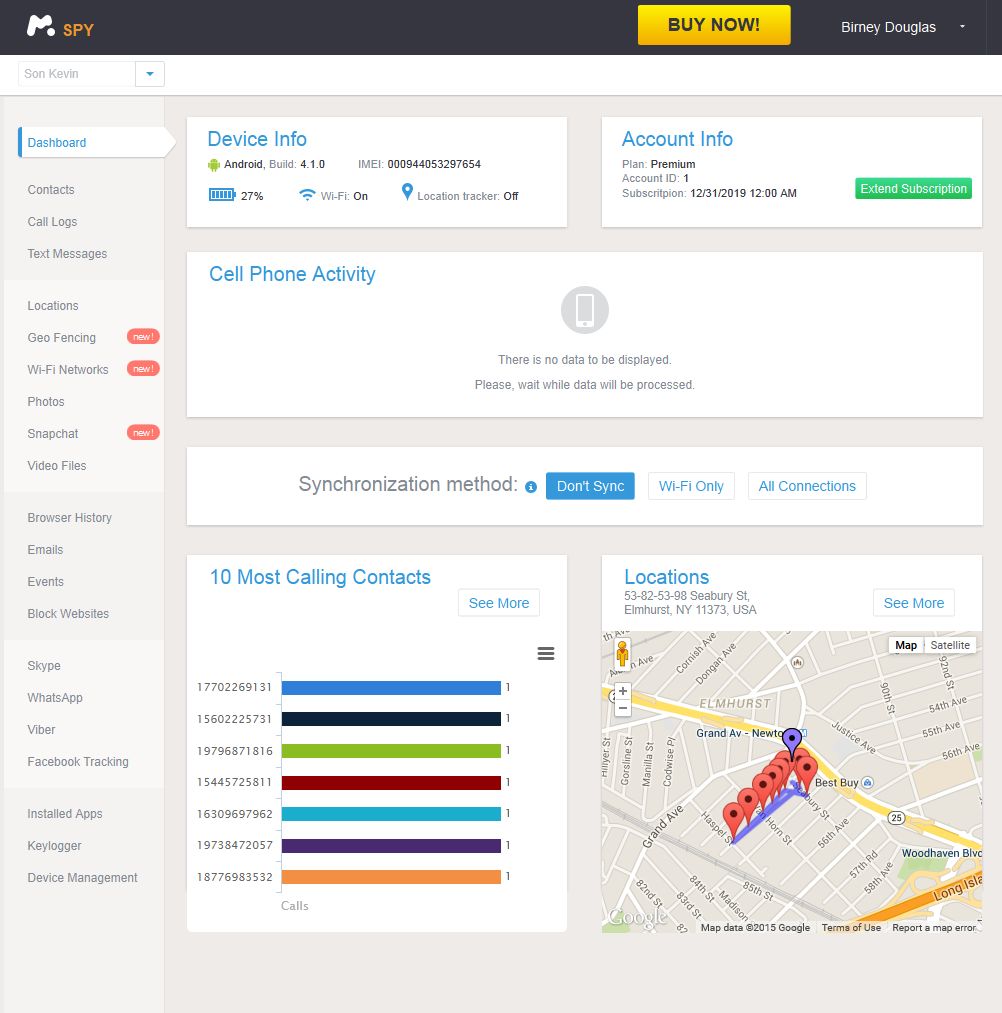 That’s it! As soon as you login, you are in operation and in full tracking mode. The online web panel allows you to track saved GPS locations and easily access all the logs, messages, and media saved from each account. The panel is really simple to use and lists all the sections on the left hand side column. At the top left, you can quickly switch from one Apple ID account to another, seamlessly allowing you to monitor many apple devices with ease.
That’s it! As soon as you login, you are in operation and in full tracking mode. The online web panel allows you to track saved GPS locations and easily access all the logs, messages, and media saved from each account. The panel is really simple to use and lists all the sections on the left hand side column. At the top left, you can quickly switch from one Apple ID account to another, seamlessly allowing you to monitor many apple devices with ease.
Does it Work Well?
After testing the service for multiple weeks, I was able to determine that using iCloud backup is very effective and left complete logs without any missing data, calls or pictures. Everything I saved or did on the device was visible on the control panel. It is worth nothing that GPS location tracking is not live, and provides the last saved location on a visual map. That is one of the biggest downsides, other than the lack of advanced features like remote bugging on camera control. That does not mean that it does not work well; you can still very effectively draw a map of the user’s whereabouts with all the historically saved map points, but the main difference is that you don’t have a live location report to go by or geo-fencing capabilities with automatic alerts. This is because you have to wait for the actual backup to take place before the data is uploaded to mSpy.
It is not much cheaper than more complete spy app services available, including their basic service, but it presents two huge and unique advantages. The obvious one, is the “No JailBreak Required” that allows anyone, no matter how technically challenged, to monitor their iPhones, iPads and even iPods. The second is that you can use it on as many devices as you want. So, if you have lots of devices at home for the whole family, you can monitor them all without breaking the bank.
Minimum Requirements
The service is compatible with all iPhones, iPads, or iPod Touch devices running iOS 5.x or higher. That pretty much encompasses the vast majority of Apple devices out in the field right now. For all other devices, including jailbroken iDevices, we really must recommend you consider getting the full app as the difference in capabilities is staggering.
Having access to the mobile device and Apple ID account is required, in order to turn on iCloud backup and login remotely. *Remember It is only legal to use this service if you own the device you’re monitoring and make any user over 18 aware that they’re being monitored.
The monitoring software can be installed on any computer, tablet or smartphone, and requires an internet connection to operate. This is not limited to Mac computers, the software can be installed on Windows PCs or laptops, and even Android mobiles.
Should I Be Concerned About Hackers and iCloud Safety?
Lately, the internet has been plagued with unfortunate news of celebrities having their photos leaked from hacked iCloud accounts. Multiple waves of leaked photos targeting personal nude shots of dozens of celebrities came to be known as “the fapenning”, a distasteful name for a shameful act of privacy invasion that was quickly denounced across the internet. Here is what every parent needs to know about these events – in many cases the way the hackers accessed those accounts was by correctly guessing their security questions correctly, which for celebrities can often be common knowledge or are a short Google Search away. What should you take from this? Use STRONG security questions, random stuff, not things that can possibly be pulled from your social profiles like Facebook, Twitter or anything else. The classic security step of securing an account with your Mother’s maiden name does not always represent a satisfactory level of security anymore. Take the time to think of or make up unique questions for which only you will have the answer. If you’re afraid of forgetting, note it down somewhere safely stored away in an unrelated location.
Conclusion
mSpy is pretty much the answer to millions of parent’s prayers. With so many kids and teenagers sold on having iPhones and other Apple products, it has never been easier to now fully monitor online activity. It is impossible to keep your kids safe from predators, pornography, or sexting, without a little help from a digital nanny. This is what mSpy can offer you; a very simple and jailbreak free solution, that anyone can setup with minimal time and effort. The simplicity of turning on iCloud features, logging in, and having full operational access is as easy as it gets. Now all parents, no matter how little technical knowhow, can take advantage of these powerful and helpful tools. The service and features all work as described, and offers the perfect solution for the every day parent who does not want to go through the hassle, loss of warranty, and possible damaging process of jailbreaking their iPhone.
Edit: Since we’ve written this article a few other players have entered the world of jailbreak free monitoring. We’ve added a couple of alternatives to mSpy that you can use if you’d like to shop around. For all intents and purposes, using them is exactly the same as what we outlined for mSpy above.



Trying this for the first time hope it wrk
Eric did this work for you? Interested in knowing if this still works.
Not the greatest app….
I hope I get the resulte I need
Does the iCloud account owner receive an email each time the service accesses the iCloud backup/account?
If I don’t know the iCloud ID and password, it’s it possible to track my target?
mspy non jailbreaking sucks! Their customer service is terrible as well. It’s expensive and half the time it didn’t update the data. I would not recommend
Do u recommend a better software? Thanks
If iCloud does not complete the backup can you still get the text messages from the tracked device